In the recent class, teachers taught us how to us 3-D scanner. This is a new thing for me, I am interested in it.
There are two ways which were taught on the class and both of them is amazing and useful. But for me, I prefer the EinScan-pro which is more easier to scan the tinny and detailed things. For installing the software, I need to avoid connecting the internet which will cause the machine will only be used by one computer. That is terrible.
What I want to scan is a tiny toy which belongs to my roommate. Unfortunately, my computer didn’t have Gtx which cause my computer can not run the software, so I decided to scan the same thing with my roommate but we will design the different style in the next steps.
When scan, the plane may be too low, so behind the hat, there are many things which are not be scanned. So i find a box which helps the plane be a higher space. And it makes the condition better.

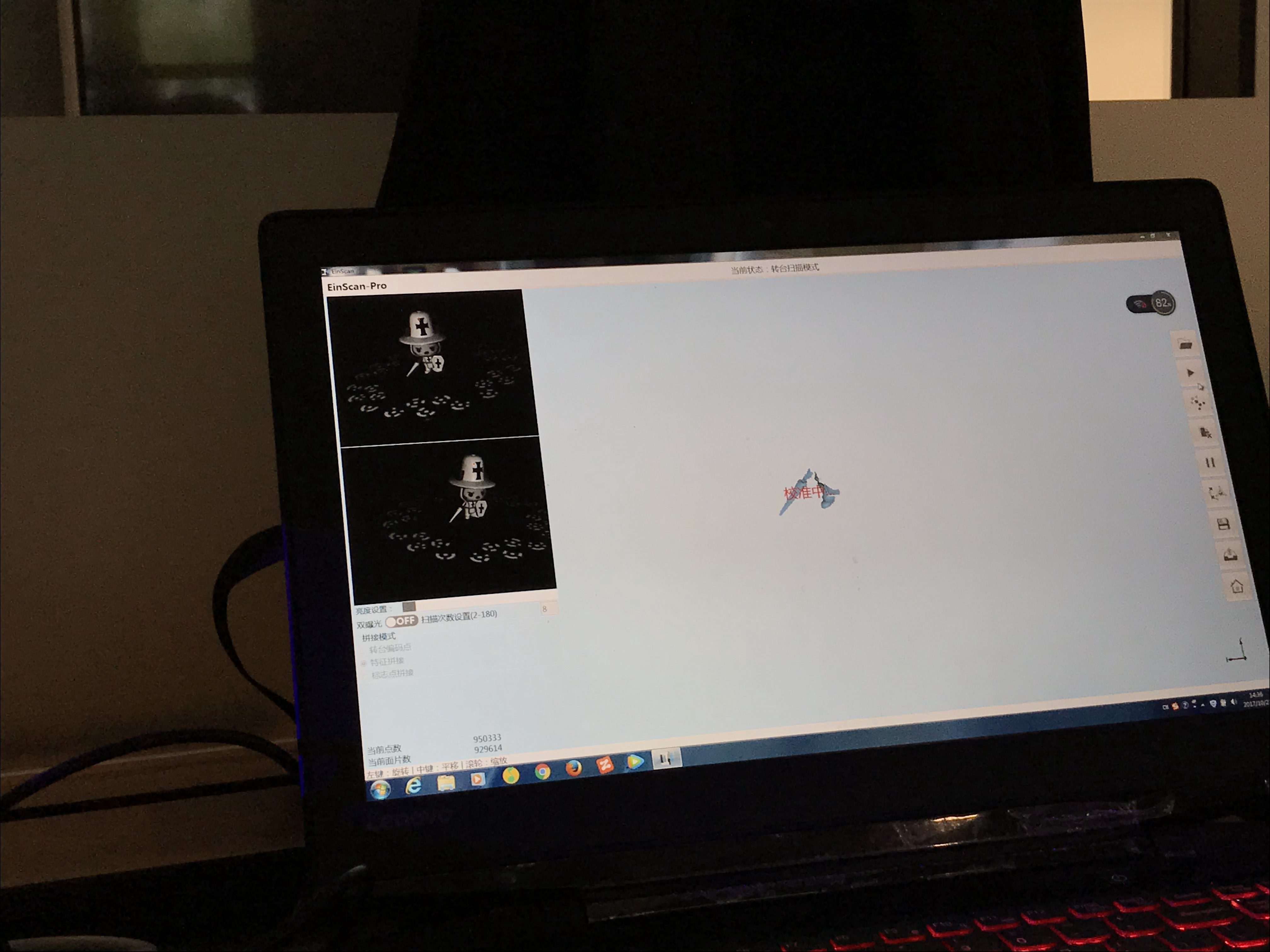
However, the mesh be scanned can not be used to print immediately, because there are also too many holes. I need to use the Meshmixer to fix it. In this step, i fix the almost holes and make the mesh be a solid. At last, i export a .stl file.
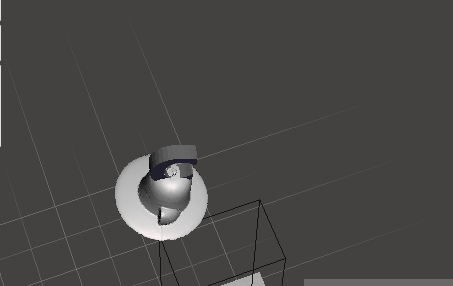
In the Rhinoceros, i make some changes on my scanning work. In the left mesh, there is a hat of the toy, and i add a plane for the hat and add a globe on the top which makes the hat looks nice. This is which i made:
In the Rhinoceros, i make some changes on my scanning work. In the left mesh, there is a hat of the toy, and i add a plane for the hat and add a globe on the top which makes the hat looks nice. This is which i made:
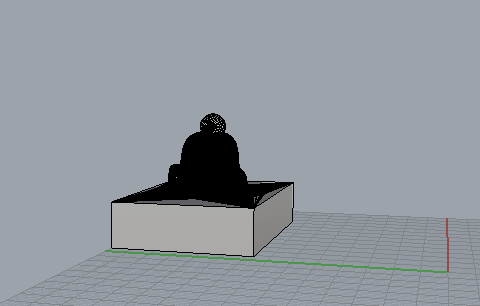
This is not time for me to print it out, but i am looking forward to it as soon as possible.